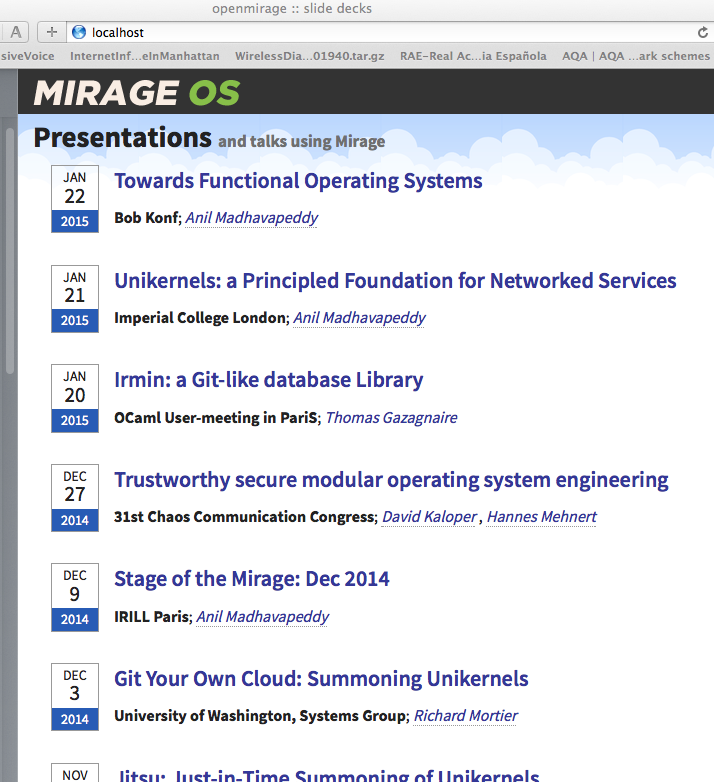GitHub
This section discusses GitHub projects related to my research.
mirage/mirage-decks
This project demonstrates the use of mirage as a selfhosting unikernel: in this demo, mirage is compiled with a set of slide presentation to produce a server of slide presentations. It was developed by the OCaml Lab and the source code is avaliable from mirage-decks.
I needed to alter some of the slides which involved forking of the Git repository (see) and recompilation of the sources. Here is a summary of the compilation procedure that I followed on my MacBook Air running OS X 10.9.5 and deployed with all the OCaml tools and libraries involved in this project.
-
1) Let us say you have the source files in a local folder bash-3.2$ pwd /Users/carlosmolina/local/git/mirage-decks 2) The folder includes the following bash-3.2$ ls LICENSE README.md log slides/ Makefile assets/ pdf/ src/ 3) Run make configure bash-3.2$ make configure mirage configure src/config.ml --unix Mirage Using specified config file: src/config.ml Mirage Compiling for target: Unix ... 4) Change directory to src. sh-3.2$ pwd /Users/carlosmolina/local/git/mirage-decks/src bash-3.2$ ls -l total 120 -rw-r--r-- 1 carlosmolina staff 1062 5 Feb 12:05 Makefile drwxr-xr-x 14 carlosmolina staff 476 5 Feb 12:05 _build/ -rw-r--r-- 1 carlosmolina staff 1747 4 Feb 20:14 config.ml -rw-r--r-- 1 carlosmolina staff 1098 4 Feb 20:14 deck.ml -rwxr-xr-x 1 carlosmolina staff 1284 5 Feb 12:05 decks.xe* ... 5) Run make build to produce the seflcontained unikernel. It is stored as 'mir-decks;. bash-3.2$ make build ocamlbuild -classic-display -use-ocamlfind -pkgs lwt.syntax,conduit.mirage, ... 6) mir-decks can be executed as a unix process. It works as an http server that respondes to http://localhost 7) Execute the mir-decks under 'sudo' privileges. bash-3.2$ sudo mir-decks Password: /* provide the root passwords of your computer */ Manager: connect Manager: configuring Manager: socket config currently ignored (TODO) /* server is ready */ 8) The "Manager: socket config currently ignored (TODO)" line indicates that the http server is running and ready to accept requests. Open your browser and point it to http://localhost You will see something like in the following figure. 9) You can alter the source code and recompile again.